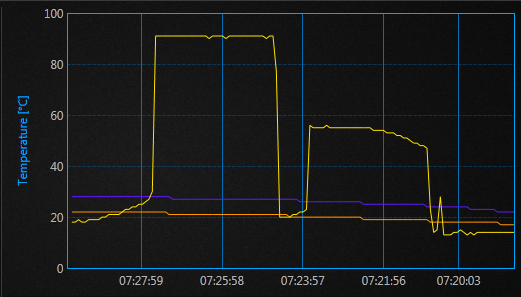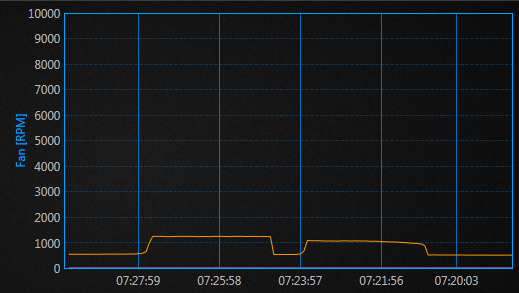Hi!
I have a question about the temperatures that I'm getting for my 4790K processor. Like some other people I'm getting extremely hot temperatures when testing the processor at full load.
I am using a Gigabyte GA-Z97X-UD3H motherboard in combination with a Thermalright True Spirit 140 cooler in order to get lower temperatures than the stock Intel cooler.
The temperatures are measured with HWMonitor, RealTemp and the Gigabyte System Information Viewer app. The last one shows slightly lower temperatures then HWMonitor and RealTemp.
The room temperature is around 19°C.
Idle I'm getting temperatures between 20°C and 26°C (depending which core). The Gigabyte app shows even a temperature of 18°C. So far so good.
In what follows I'll continue with the Gigabyte app temperatures, as the graphs are made with the Gigabyte app. Remind however that HWMonitor and RealTemp are showing higher temperatures (around 6°C higher).
As soon as I use Prime95 with the small FFTs test (latest version) to put the cpu under load, the cpu temperature increases instantly to temperatures around 92°C (HWMonitor is even showing 100°C from time to time).
In the graph below you can notice 2 temperature peaks. The first one (lower one) is achieved by running the Prime95 Blend test (max temperature after 3 minutes around 57°C), the second one is achieved by running the Prime95 small FFTs test as described above, with temperatures above 90°C.
The test is done immediately after a cold boot.
The cpu-cooler is at startup running at 550rpm, during load it increases to 1250 rpm.
Another thing I've noticed is that the temperature increases instantly from 18°C to 90+°C, within 2 seconds. As soon as I stop the test the temperature decreases instantly as well: within 1 second the temperature is decreased till 30°C. Next it takes 2 minutes to further decrease to 19°C (idle). This behavior looks very strange to me.
What is going wrong? Why do I get such a high temperatures during load? 90+°C without overclocking is dangerously high. I don't dare to overclock with such a temperatures.
Many thanks for your help!
Edit:
I've done the test with the default BIOS (F4) and the newest BIOS (F7) from Gigabyte.
Edit 2:
In the meantime I was able to do a stress test with the Intel Processor Diagnostic Tool and the Intel Extreme Tuning Tool (10 minutes). Temperatures increased until 71°C, core voltage increased until 1,269V (measured with RealTemp and HWMonitor). These temperatures are better than with Prime95, but still very high.
Edit 3:
After running Intel Extreme Tuning Tool for 1 hour, the max temperature was 73°C. In average the temperature was below 70°C. The idle temperature is around 25°C regarding the Intel tool. Room temperature should be around 19°C.